Table of Contents
Is your home a haven of organization or a chaotic jumble of to-dos? Are you tired of sticky notes, overflowing notebooks, and forgotten maintenance tasks? Then get ready to say goodbye to home maintenance mayhem! This guide will walk you through creating your own personalized home maintenance Google Sheet – your secret weapon for a smoothly running, well-maintained home. We'll cover everything from setting up your spreadsheet and choosing the right categories to mastering scheduling and using advanced features. Learn how to track everything from appliance cleaning to seasonal checks, all in one easily accessible place. Forget about missed deadlines and unexpected repairs; with a well-organized home maintenance Google sheet, you’ll have peace of mind knowing your home is in top shape. Ready to ditch the chaos and embrace a simpler, more organized approach to home maintenance? Let's dive into creating your ultimate home maintenance Google sheet!
Creating Your Personalized Home Maintenance Google Sheet
Creating Your Personalized Home Maintenance Google Sheet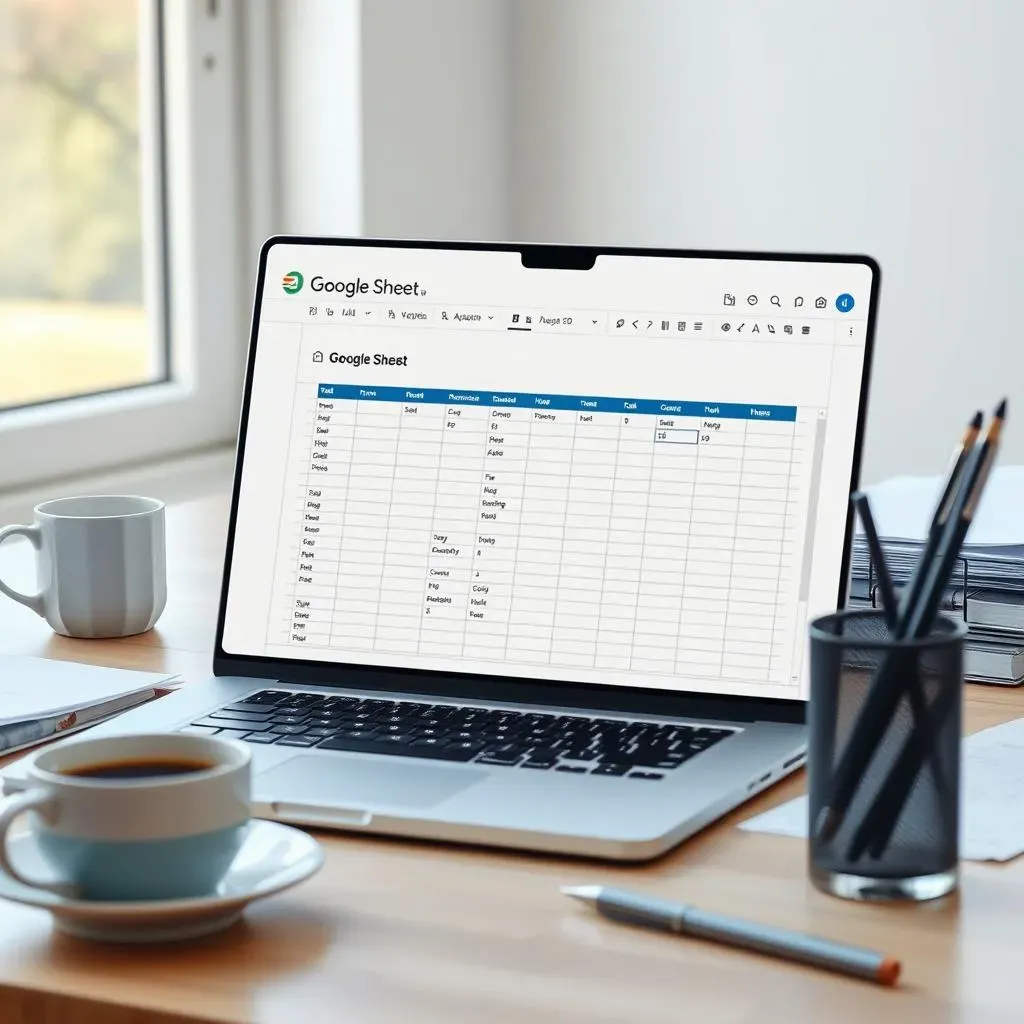
Setting Up Your Spreadsheet: The Foundation of Order
First, fire up your Google Sheets account. Think of this spreadsheet as your home's command center. Start by creating a new sheet and giving it a clear, descriptive name like "Home Maintenance Tracker 2024". It's tempting to dive straight into the details, but a little planning goes a long way. Consider what aspects of your home you want to track. Do you need separate sections for plumbing, electrical, or appliance maintenance? Or would a single, comprehensive list suffice? Remember, this is *your* sheet, so make it work for you!
Next, create your column headers. These are the categories you'll use to organize your home maintenance tasks. Some essential columns include "Task," "Date Due," "Frequency," "Status" (e.g., "Complete," "In Progress," "Pending"), and "Notes." You can always add more columns later as needed. For example, you might add a "Cost" column to track expenses, or a "Contractor" column if you outsource certain tasks. Need help figuring out which tasks to include? Check out our ultimate guide to home maintenance tasks! Yearly Home Maintenance List
Column Header | Description |
|---|---|
Task | Specific maintenance task (e.g., Clean gutters) |
Date Due | Target completion date |
Frequency | How often the task should be done (e.g., Monthly, Annually) |
Status | Current status of the task (e.g., Complete, In Progress, Pending) |
Notes | Additional information or instructions |
Categorizing Your Tasks: A System for Success
Now for the fun part: populating your spreadsheet! Start by listing all the regular maintenance tasks your home needs. This is where a little brainstorming comes in handy. Think about everything from changing air filters and cleaning gutters to inspecting appliances and testing smoke detectors. Don't forget seasonal tasks, like winterizing your pipes or preparing your lawn for spring. A helpful strategy is to break down larger tasks into smaller, more manageable steps. Instead of just "Clean the garage," you might list "Organize garage shelves," "Sweep garage floor," and "Dispose of trash" as individual tasks.
To make your spreadsheet even more effective, assign each task to a specific area of your home (e.g., Kitchen, Bathroom, Exterior). This allows you to easily filter and prioritize tasks based on location or urgency. You can even color-code your tasks to visually represent their urgency or type. For example, red for urgent tasks, green for completed tasks, and yellow for tasks that need attention soon. Need some inspiration for tasks? Our monthly home maintenance checklist might help! Monthly Home Maintenance Checklist
- Kitchen: Clean appliances, check for leaks
- Bathroom: Inspect caulking, clean showerhead
- Exterior: Clean gutters, check for cracks in siding
- Bedrooms: Check smoke detectors, vacuum under beds
Scheduling and Prioritizing: Taking Control of Your Time
With your tasks categorized, it's time to schedule them. Use the "Date Due" and "Frequency" columns to set realistic deadlines for each task. For recurring tasks, consider using Google Sheets' built-in features to automate reminders. If a task needs to be completed annually, you might set a reminder for the same date each year. For monthly tasks, you might schedule reminders on the first day of each month. Don't forget to set reminders for yourself! If you forget to do something, you have to do it again and it will take up more time.
Finally, prioritize your tasks. Use color-coding or a separate "Priority" column to highlight urgent or important tasks. This will help you focus your efforts on the most critical maintenance needs. Consider assigning levels of priority – High, Medium, or Low. High-priority tasks might include fixing a leaky faucet or addressing a safety hazard. Low-priority tasks might include cleaning window tracks or washing exterior light fixtures. Feeling overwhelmed by the sheer number of tasks? Our guide on mastering your home maintenance budget can help you prioritize effectively!Master Your Home Maintenance Budget
Essential Tasks to Include in Your Spreadsheet
Essential Tasks to Include in Your Spreadsheet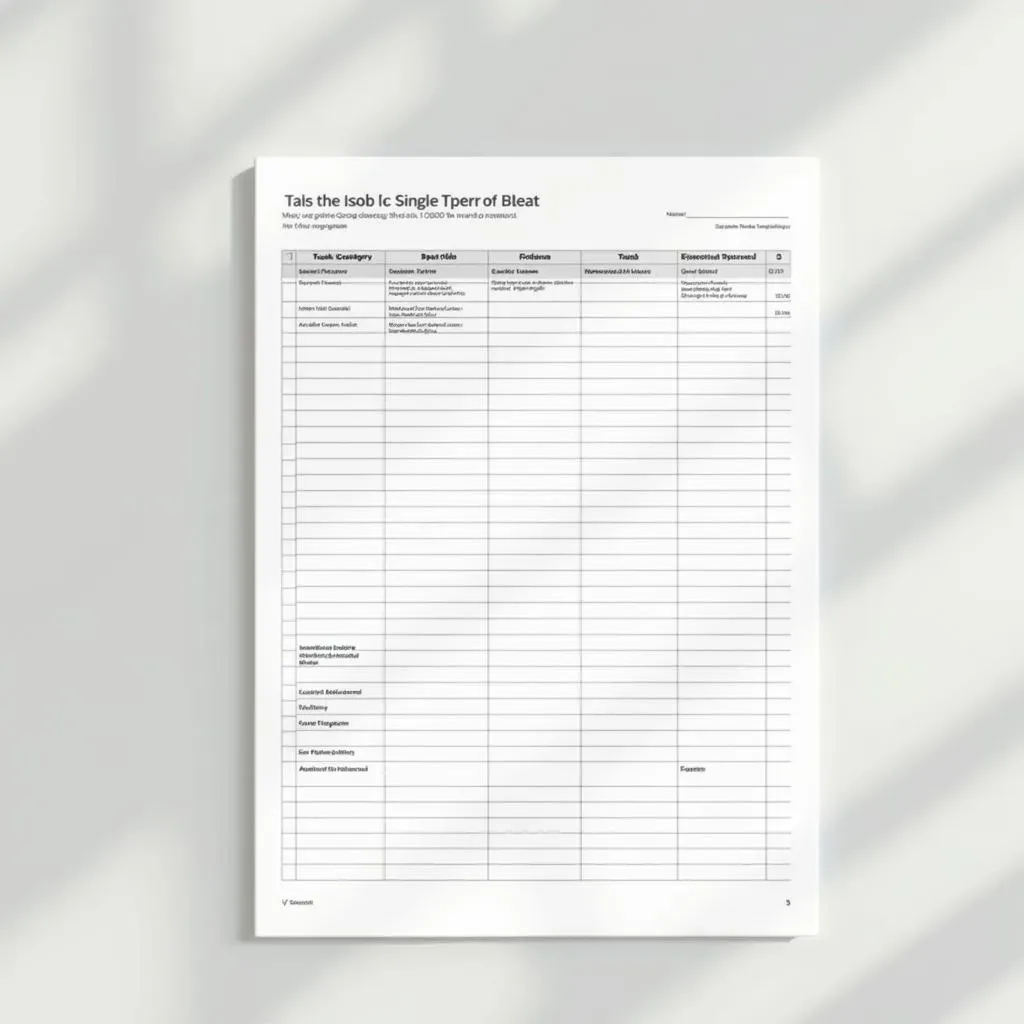
Essential Tasks: The Core of Your Home Maintenance Google Sheet
So, you're building your home maintenance Google Sheet – awesome! Now, let's talk about the must-have tasks. Think of this as the bedrock of your system. We're not talking about dusting every knick-knack (unless you really want to!), but the stuff that truly keeps your house running smoothly and safely. This includes regular checks of major systems and appliances. We're talking about preventative measures that save you money and headaches in the long run. Ignoring these tasks is like ignoring a tiny crack in your foundation – it can lead to a much bigger problem later.
Let's start with the biggies: HVAC system checks (filter changes, general inspection – you might even schedule professional maintenance here!), plumbing (look for leaks, check water pressure), and electrical (test GFCI outlets, inspect wiring). These are crucial for safety and efficiency. Next, add in regular cleaning tasks for major appliances (oven, refrigerator, dishwasher – a quick clean is better than a deep clean you keep putting off!). Don't forget seasonal tasks – those change with the weather, so keep your location in mind! Need a little help with seasonal tasks? Our seasonal checklist can help! Seasonal Home Maintenance Checklist
Task Category | Specific Tasks | Frequency |
|---|---|---|
HVAC | Change air filters, inspect system | Monthly/Quarterly |
Plumbing | Check for leaks, inspect water heater | Annually |
Electrical | Test GFCI outlets, inspect wiring | Annually |
Appliances | Clean oven, refrigerator, dishwasher | Monthly |
Beyond the big systems, there are smaller, but equally important tasks to consider. Think about smoke and carbon monoxide detector checks (battery replacements, testing functionality), and cleaning gutters (prevent water damage, keep pests away). These may seem small, but they're vital for safety and preventing costly repairs down the road. Regularly inspecting your roof and foundation for damage is also a good idea. These often get neglected, but catching issues early can save thousands in repairs! And don't forget the simple things: regular cleaning of your home's exterior (pressure washing siding, cleaning windows) improves curb appeal and protects the house from the elements. A well-maintained exterior speaks volumes!
Remember, this is a starting point. Tailor your list to your specific home and needs. The key is to create a system that works for *you*. Don't feel pressured to fill your spreadsheet with every single imaginable task. Start with the essentials and add more as you feel comfortable. Overwhelmed by the cost of these tasks? Our guide on estimating home maintenance costs can help you budget effectively! Estimate Home Maintenance Costs
- Inspect roof for damage
- Check foundation for cracks
- Clean gutters and downspouts
- Test smoke and carbon monoxide detectors
- Clean exterior of house
Mastering Your Maintenance Schedule: Tips and Tricks
Mastering Your Maintenance Schedule: Tips and Tricks
Smart Scheduling Strategies
Okay, you've got your spreadsheet set up, tasks categorized, and priorities assigned. Now, let's talk about actually *using* this thing effectively. The beauty of a Google Sheet is its flexibility. You're not chained to a rigid schedule; adapt it as needed. Think of it as a living document that evolves with your home and your life. Maybe you're a creature of habit and prefer a set schedule. Great! Set recurring reminders for monthly tasks, annual inspections, and seasonal cleanups. Google Sheets makes this a breeze. You can even set up email alerts for yourself, ensuring you never miss a beat! If you're more of a "go-with-the-flow" kind of person, that's fine too. Just make sure to regularly review your spreadsheet and adjust your schedule as your priorities change.
One really helpful tip is to use color-coding to visually represent the urgency of tasks. Red for urgent, yellow for soon, green for complete. This allows you to quickly scan your spreadsheet and see what needs immediate attention. Another strategy is to batch similar tasks together. For example, dedicate a Saturday morning to all your outdoor maintenance tasks or a Sunday afternoon to cleaning appliances. This makes tackling multiple tasks more efficient and less overwhelming. Remember, consistency is key. Even if you only tackle one or two tasks a week, you’ll be making progress. Feeling overwhelmed by budgeting for these tasks? Check out our guide on home maintenance budgeting!Master your budget
Task Type | Color Code | Example |
|---|---|---|
Urgent | Red | Fix a leaky faucet |
Soon | Yellow | Clean gutters |
Complete | Green | Change air filters |
Don't forget the power of automation! Google Sheets has several features that can automate repetitive tasks, freeing up your time for other things. For instance, you can use formulas to automatically calculate costs or deadlines. You can even use Google Apps Script to create custom scripts that automate tasks like sending email reminders or generating reports. This takes your home maintenance organization to the next level! Also, consider using a separate sheet for tracking home repair costs. This will help you track your expenses and make informed decisions about future repairs. Remember, prevention is better than cure, but sometimes things break. Being prepared is key!
Finally, remember that your home maintenance system should be flexible and adaptable. Your needs will change over time, so don't be afraid to adjust your spreadsheet accordingly. Add new columns, reorganize tasks, and refine your system as needed. The goal is to create a system that works for you and makes home maintenance easier and less stressful. Need more ideas on how to simplify your home maintenance? Check out our ultimate guide on home maintenance software! Simplify your home
- Use color-coding for task prioritization
- Batch similar tasks together
- Utilize Google Sheets' automation features
- Regularly review and update your spreadsheet
Advanced Features and Integrations for Seamless Home Management
Advanced Features and Integrations for Seamless Home Management
Unlocking Google Sheets' Power: Formulas and Functions
Let's take your home maintenance Google Sheet to the next level! We've covered the basics, but now it's time to explore some seriously handy features. Think of Google Sheets' built-in formulas and functions as your secret weapons for automating tasks and gaining valuable insights. For example, you can use the `SUM` function to automatically calculate the total cost of your annual maintenance expenses. Or use `IF` statements to create conditional formatting, highlighting tasks that are overdue or approaching their deadlines. This adds a layer of visual organization and helps you prioritize effectively. Don't underestimate the power of simple formulas; they can significantly reduce the manual work involved in managing your spreadsheet.
Beyond basic calculations, explore more advanced functions like `VLOOKUP` to pull data from other sheets or external sources. Imagine linking your spreadsheet to your bank account to automatically track maintenance expenses! (Of course, you'd need to set up appropriate permissions for this – data security is paramount!). You could even use `QUERY` to create custom reports summarizing your maintenance history, helping you identify trends and patterns in your spending and maintenance needs. Need help understanding home maintenance costs? Check out our guide on average costs! Average Home Maintenance Costs
Function | Description | Example |
|---|---|---|
SUM | Adds a range of numbers |
|
IF | Performs a logical test |
|
VLOOKUP | Looks up a value in a table |
|
Integrating your Google Sheet with other apps and services can further streamline your home maintenance workflow. For instance, you could connect it with a calendar app to automatically schedule reminders for upcoming tasks. This seamless integration ensures you're always on top of your maintenance schedule, without having to manually input dates and times. Similarly, consider connecting your sheet with a task management app to create a centralized hub for all your home-related tasks. This centralized approach prevents tasks from slipping through the cracks.
Thinking about outsourcing some of your maintenance tasks? Connecting your Google Sheet with a contractor management platform can help you track the progress of outsourced jobs, manage communication with contractors, and keep your records organized. This centralized approach ensures smooth coordination and minimizes the risk of confusion or missed deadlines. Need help finding reliable contractors? Our guide on home maintenance services can be helpful! Home Maintenance Services
- Integrate with calendar apps for automatic reminders
- Connect with task management apps for centralized task tracking
- Link to contractor management platforms for efficient outsourcing
- Explore data visualization tools for insightful reports
